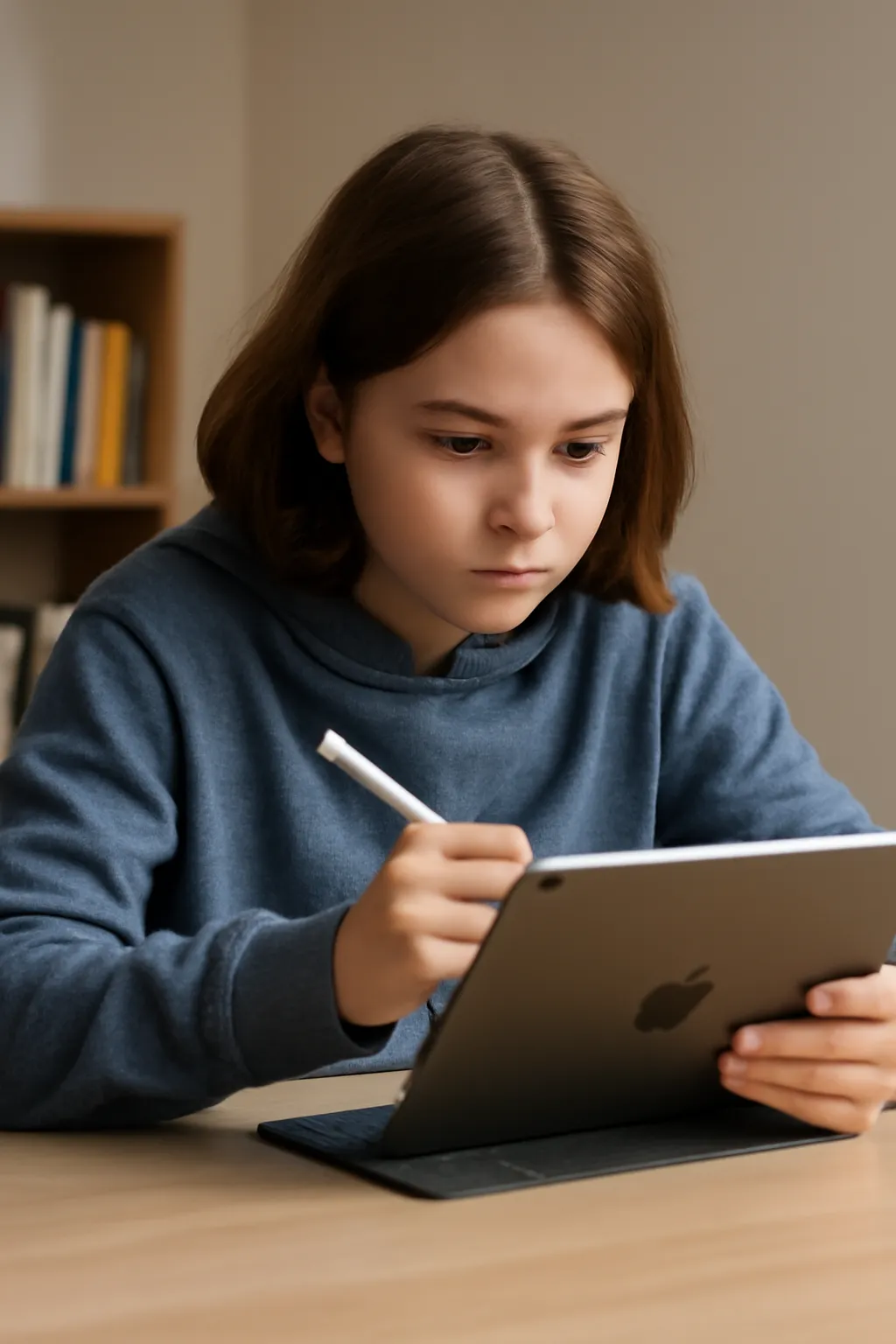Middle school students today have become more tech-savvy, with tablets like the iPad playing an essential role in their learning process. Among these, the iPad Air models have gained a lot of attention for their performance, portability, and handwriting capabilities. But how much capacity do these iPads truly offer to support a student’s needs? And which model should a middle schooler opt for? In this article, we will explore the key factors around iPads’ capacity, the role of handwriting in education, and the features that make the iPad Air 4 and iPad Air 5 ideal for middle school students.
Are you considering an iPad for your middle school student? Find out about the best iPad capacity for students, handwriting features, and the benefits of the iPad Air 4 and 5 in this comprehensive guide. How do you choose the right model?
iPad Capacity: How Much Storage Do You Really Need?
When selecting an iPad for a middle school student, storage capacity becomes an important consideration. Depending on the student’s needs, different storage options are available. But what exactly are the storage requirements for school work, homework, and creative activities?
1. Storage Options: How Much is Enough?
The latest iPads, including the iPad Air models, typically offer storage options ranging from 64 GB to 256 GB. The lower capacity models are often enough for basic tasks like browsing the internet, taking notes, and using apps. However, if the student frequently downloads large educational apps or stores multimedia files such as videos and images, opting for 128 GB or 256 GB might be more beneficial.
In general, a 64 GB iPad is ideal for students with light needs — those who mainly use the tablet for note-taking, internet browsing, and accessing cloud-based storage. 128 GB or more should be considered for students who use their devices for more intensive tasks, such as video editing, saving high-quality images, or storing multiple textbooks in digital formats.
2. The Advantage of Cloud Storage
For middle school students who might be worried about running out of space, cloud storage provides an excellent solution. Apple’s iCloud allows users to store documents, photos, and videos securely online. A student can use iCloud to offload non-essential files and keep the iPad’s local storage for the most critical applications and data.
3. iPad Storage for Handwriting and Schoolwork
When it comes to handwriting, many middle school students use their iPads to write notes with the Apple Pencil. Since the handwriting apps themselves don’t consume significant storage, the primary concern is ensuring there’s enough space for all their documents, classwork, and projects. Apps like GoodNotes or Notability allow students to take handwritten notes and store files digitally. These apps, when synced with iCloud, ensure that students can access their notes anywhere, eliminating the need to worry about limited storage.
To explore more options for cloud storage, click here:
👉 Learn more about iCloud storage 👈
Middle School Student iPad and Handwriting: Making the Most of the Apple Pencil
With digital education growing in popularity, handwriting remains a valuable skill for middle school students. The iPad, paired with the Apple Pencil, offers a unique opportunity to engage in handwriting tasks while benefiting from the digital convenience of saving and sharing notes instantly.
1. Benefits of Handwriting with an iPad
Using an iPad for handwriting has multiple advantages. For starters, the Apple Pencil delivers a highly responsive and accurate writing experience, mimicking the feel of a real pen on paper. Whether students are taking notes, sketching, or working on math problems, the precision offered by the Apple Pencil ensures that their work is clean and legible.
Moreover, handwriting with an iPad provides students with the ability to organize their notes digitally, making it easier to search, categorize, and review past lessons. Apps like GoodNotes allow students to draw diagrams, annotate PDFs, and even record audio notes, all in one place.
2. iPad vs. Traditional Paper: The Pros and Cons
While traditional paper offers a tactile experience, the iPad allows students to sync their handwritten notes to the cloud, making it easier to access them later. Furthermore, students can create digital flashcards, share their notes with classmates, and save space by not needing physical notebooks.
However, one downside is that some students might find the screen experience less natural than paper. It’s important for students to practice using the Apple Pencil effectively, as the transition from writing on paper to screen might take some time.
3. Best Apps for Handwriting
Several apps make the most of the iPad’s handwriting capabilities. Some of the best options for middle school students include:
-
GoodNotes A comprehensive note-taking app with excellent handwriting recognition.
-
Notability Ideal for students who also want to record audio along with their handwritten notes.
-
Microsoft OneNote A free, cross-platform app that syncs with other devices.
If you are looking for more in-depth details about apps for handwriting, click here:
👉 Find apps for handwriting and note-taking 👈
iPad Air 4 vs iPad Air 5: Which is Better for Middle School Students?
When choosing an iPad for middle school, two models often come up: the iPad Air 4 and iPad Air 5. Both are excellent choices, but which one is best suited for a student’s needs?
1. iPad Air 4: A Solid Choice for Middle School
The iPad Air 4 offers a strong balance of performance and price. It features a 10.9-inch Liquid Retina display, a powerful A14 Bionic chip, and supports the Apple Pencil (2nd generation). For middle school students who need a reliable tablet for note-taking, reading, and schoolwork, the iPad Air 4 is an ideal choice.
It also supports the Magic Keyboard, allowing students to use the iPad as a portable laptop for more complex tasks like writing essays and creating presentations.
2. iPad Air 5: More Power, More Features
The iPad Air 5 builds on its predecessor by upgrading to the M1 chip, which significantly boosts performance. The M1 chip allows students to run resource-intensive apps more smoothly, whether they’re editing videos or using graphics-heavy applications. The iPad Air 5 also boasts a better camera and enhanced 5G connectivity, making it a future-proof option.
For middle school students who need to work with more advanced apps or need their tablet to last through several years of use, the iPad Air 5 offers more longevity and power.
3. Which iPad is Right for Your Child?
If your middle schooler is just starting to use an iPad for school tasks, the iPad Air 4 is a cost-effective choice. However, if you want to future-proof their device and ensure that it remains relevant for years to come, the iPad Air 5 is an excellent investment.
Explore more about iPad models
Conclusion
In conclusion, choosing the right iPad capacity, understanding the power of handwriting apps, and selecting the best model between iPad Air 4 and iPad Air 5 are key steps in ensuring a successful learning experience for middle school students. With the ability to take notes, access textbooks, and even complete assignments on the go, the iPad is a game-changing device for today’s tech-savvy students. Whether you opt for the reliable iPad Air 4 or the more powerful iPad Air 5, investing in a good tablet can help students stay organized, creative, and prepared for the future.
“Technology is best when it brings people together.” — Matt Mullenweg