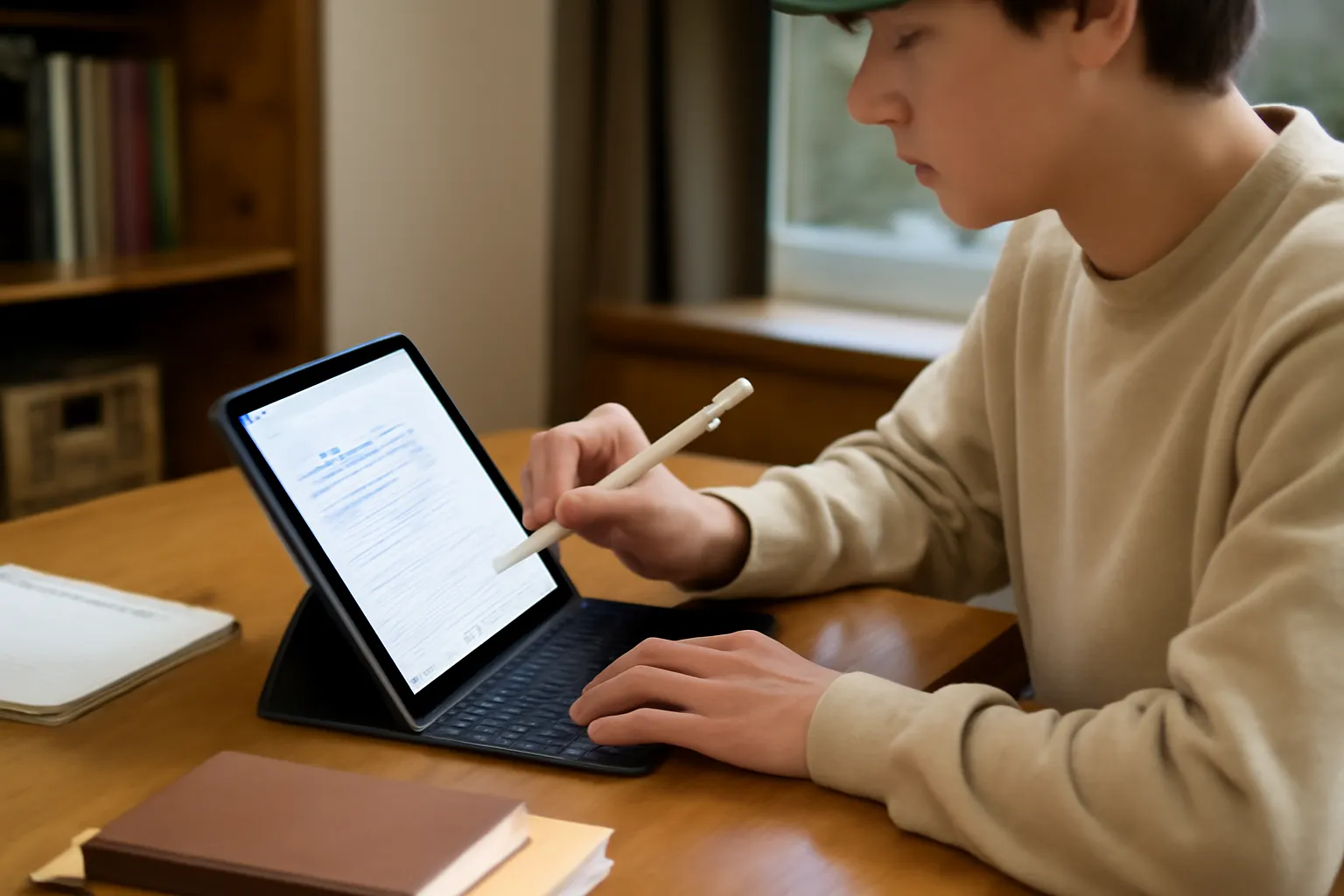Are you a high school student trying to choose the best iPad to support your academic life? Or perhaps you already own one and want some app recommendations? You’re in the right place. In this article, we’ll explore the essential iPad models for students, as well as some top iPad apps that will help you stay productive and organized throughout your school year. Whether it’s taking notes, doing research, or staying on top of assignments, there’s an iPad for every student and a suite of apps to make your school life more efficient.
High School Student iPad Required: Why You Need One
With technology being a crucial part of modern education, many students are turning to iPads as a vital tool in their academic arsenal. But why exactly is an iPad so important for high school students?
1. Portability and Convenience
iPads are incredibly lightweight and portable. Their slim design makes them easy to carry around from class to class, and their large screen allows you to view notes, research, and other educational content without straining your eyes. Unlike bulky laptops, iPads can easily fit in a backpack, making them an ideal device for students always on the move.
2. Note-Taking Capabilities
One of the most popular reasons high school students opt for an iPad is for note-taking. The combination of the Apple Pencil and apps like Notability and GoodNotes makes digital note-taking both easy and fun. With an iPad, you can handwrite notes, draw diagrams, and annotate textbooks all in one place, streamlining your study process.
3. Multimedia and Creativity
An iPad isn’t just a tool for taking notes. It’s also a fantastic device for creating and consuming multimedia. Whether it’s editing videos for a school project, creating digital art, or reviewing interactive study materials, an iPad supports a variety of creative and educational tasks that traditional textbooks and notebooks simply can’t.
Before making your purchase, consider the specific needs of your school year. If you plan to use advanced apps for creative or scientific work, investing in a more powerful model like the iPad Air or iPad Pro may be a good idea.
👉 Learn More About iPads for Students 👈
High School Student iPad Recommendation: Which iPad to Choose?
There are several iPad models on the market, each catering to different needs and budgets. So, which one is the best for high school students? Let’s break down the top choices.
1. iPad (9th Generation)
The standard iPad (9th Generation) is the most affordable option, and it’s perfect for students who need a device for basic tasks like taking notes, browsing the web, and using educational apps. With its 10.2-inch display and compatibility with the first-generation Apple Pencil, this iPad provides excellent value for the price.
2. iPad Air (5th Generation)
The iPad Air offers a perfect balance between performance and price. It features a larger screen than the basic iPad, better performance, and a sleek design. With the M1 chip and compatibility with the second-generation Apple Pencil, the iPad Air is perfect for students who want to use more demanding apps, like those for video editing or graphic design.
3. iPad Pro
For students who need top-tier performance and the best display, the iPad Pro is the ultimate choice. Available in 11-inch and 12.9-inch sizes, the iPad Pro is equipped with the M2 chip, offering incredible power for multitasking, gaming, and creative work. If you’re involved in high-level studies or creative fields like graphic design or video production, the iPad Pro will handle everything with ease.
When choosing an iPad, keep in mind that you’ll also need to factor in the cost of accessories like the Apple Pencil and keyboard case. These accessories can elevate your experience, making tasks like note-taking and typing much more efficient.
👉 Explore iPad Models for Students 👈
High School Student iPad App Recommendations: Top Apps for Learning and Productivity
An iPad is a powerful tool, but its true potential comes through the apps you choose. Below are some essential apps every high school student should have to enhance their learning experience.
1. Notability
Notability is one of the best apps for note-taking on the iPad. With its intuitive interface, students can handwrite notes, annotate PDFs, and record lectures. The app allows you to organize your notes by subject, making it easy to review and study for exams.
2. GoodNotes
Similar to Notability, GoodNotes allows for digital handwriting and PDF annotation, but with a focus on providing a more paper-like experience. This is a great option for students who prefer writing by hand rather than typing.
3. Google Drive
Google Drive is essential for cloud storage, file sharing, and collaboration. With Google Docs, Sheets, and Slides, you can work on group projects, store your notes, and access your assignments from any device. It’s also a great way to ensure your work is backed up and safe.
4. Microsoft Office Suite
If your school uses Microsoft Office for documents, Excel spreadsheets, or PowerPoint presentations, then the Microsoft Office Suite apps (Word, Excel, PowerPoint) are indispensable. These apps are optimized for iPads and offer a familiar interface for those used to working on a desktop.
5. Khan Academy
Khan Academy offers free courses on a wide variety of subjects, from mathematics to history. This app is an excellent resource for high school students who want to expand their knowledge outside the classroom. You can watch educational videos, take practice quizzes, and track your progress.
6. Forest
For students who struggle with staying focused, Forest is a fun app that helps you build better study habits. It lets you grow a virtual tree by staying focused and avoiding distractions. This app is perfect for time management and ensuring you stay on track during study sessions.
These apps can transform your iPad into a fully functional academic tool. Whether you’re taking notes, collaborating on projects, or studying for exams, these apps will make your academic life much more organized and efficient.
👉 Discover More Helpful Apps for Students 👈
Conclusion
Choosing the right iPad and the best apps for school can significantly impact your academic performance and overall productivity. Whether you’re looking for a budget-friendly iPad for basic tasks or a more powerful model for creative work, there’s an iPad for every student. And by equipping your iPad with essential apps like Notability, Google Drive, and Khan Academy, you can create an efficient and effective study environment right at your fingertips.
Remember, the best iPad for you depends on your specific needs and how you plan to use it during your school year. Happy studying!